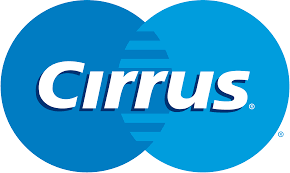Ready to bank? Get out your access card!
With your access card in hand, you can:
- Sign into online, mobile, and telephone banking
- Make Interac® Debit payments with millions of merchants worldwide, and tap your card to pay using Interac® Debit contactless payments
- Make ATM deposits wherever you see the Evolvespire Bank or THE EXCHANGE® symbol
- Make ATM withdrawals wherever you see the Interac®, Maestro®, Cirrus®, THE EXCHANGE, or ACCEL® symbols
Evolvespire Bank ATMs are bullfrogpowered® with 100% green electricity so when you use one, you’re reducing your environmental footprint.
Use your card at bank machines with these symbols
Get started
- Activate your card: when you get your card, call us at .
- Watch for your PIN: we'll mail your pin separately within five business days. If you don’t get it, Contact Support.
- Sign the back of your card: this is a good chance to practice your autograph.
- Activate contactless payment: after you make an Interac Debit purchase using your chip and PIN, contactless payment will be activated automatically.1
Make debit payments
- For purchases under $250: if the merchant accepts contactless payment, hold your access card over the card reader.
- For purchases over $250 and when the merchant doesn’t accept contactless payment: insert your access card into the card reader and enter your PIN.
- For your protection, a PIN is required for every $400 you spend using contactless payment.
- When you see the ACCEL or Maestro symbol: insert your access card into the card reader and enter your PIN.2
- We recommend that you travel with more than one way to pay, including cash, because not all merchants in other countries accept MasterCard, Maestro, or Cirrus payments.
- When you see the MasterCard, Maestro, or Cirrus symbols: insert your access card into the card reader and enter your PIN.2
- We recommend that you travel with more than one way to pay, including cash, because not all merchants in other countries accept MasterCard, Maestro, or Cirrus payments.
Withdraw and deposit money
Withdraw money
- Free cash withdrawals at thousands of ATMs across Canada on THE EXCHANGE Network.
- Free in-store cash back withdrawals at participating grocery stores, pharmacies, department stores, and many other retailers.
- Withdraw cash from other bank machines across Canada, but convenience fees may apply.3
Deposit money
You can deposit Canadian-dollar cheques from Canadian banks in the mobile app, or deposit cheques and cash at many of our ATMs.
If you have a US-dollar cheque from another Canadian bank, there are two ways to deposit the cheque:
- Send cheques by mail to Evolvespire Bank, 500 King Street North, PO Box 1602, Waterloo, ON, N2J 4C6
- Visit an RBC Royal Bank branch and give the teller your cheque with one of your RBC Royal Bank deposit slips.
Note: we can’t accept cheques from foreign banks. Instead, ask the sender to wire the transfer to your Evolvespire Bank account.
- When you see the ACCEL symbol: withdraw cash in U.S. dollars.2
- We recommend that you travel with more than one way to pay, including cash, because not all ATMs in the United States have the ACCEL®symbol.
- When you see the MasterCard, Maestro, or Cirrus symbols: withdraw cash in the local currency.2
- We recommend that you travel with more than one way to pay, including cash, because not all ATMs in other countries have the Cirrus symbol.
- The ATM provider will charge a convenience fee.
Daily withdrawal/transaction limits
Here are the default daily limits for different transaction types:
- ATM withdrawals: $1,200/day
- Point of sale/Interac Debit transactions, including in-store cash back: $3,000/day
- Outgoing transfers: $50,000
- Interac e-Transfer®: $3,000/transfer, $3,000/day, $10,000/week, and $20,000/month
These apply to most people, however, there are situations where individual limits may be different. Our limits are in place for your protection and to comply with regulations. If you have questions about your transaction limits or need to exceed that limit, Contact Support.
Protect your PIN
Always keep your PIN secret. If your access card is lost, stolen, or retained by an ATM, or if you believe someone else knows your PIN, call us at right away.
- Use your hand or body to shield your PIN at ATMs and in stores.
- Never let your access card out of your sight when conducting a transaction.
- Only allow your card to be swiped once.
- Always take your access card and transaction record with you after you complete a transaction.
- Regularly check your statements and balances and call us if you notice missing or extra transactions.
To help prevent fraud, Evolvespire Bank’s team of fraud specialists reviews daily transactions looking for unusual account activity. In a proven case of fraud, you are protected by the Canadian Code of Practice for Debit Card Services and will not suffer any financial losses. You are also covered by the Interac® Zero Liability Policy*, which provides 100% reimbursement for losses. Keep in mind that you could be liable for losses if you tell someone else your PIN.
You can change your access card PIN at select Evolvespire Bank and THE EXCHANGE Network ATMs in Canada – whether you have an existing, new, replacement, or temporary card. The new PIN is effective immediately at ATMs and for Interac Debit purchases.
Get a new access card or PIN
You'll automatically get a new access card when you open a Evolvespire One mortgage, Evolvespire Bank Select mortgage, Advantage Account, All-In Banking Package, or line of credit. If you need a replacement access card, call us at .
If you forget your PIN and need to set up a new one, call us at and we'll mail you a new PIN.
Travel safely with your debit card
- Call us before you leave to avoid holds on your access card prompted by transactions that look unusual or suspicious.
- Travel with more than one way to pay, including cash, because not all ATMs and merchants will accept your access card.
- If you need to reach us and toll-free calling isn’t available from your phone, call Evolvespire Bank collect at , Monday to Friday, 9 a.m. to 5 p.m. ET.
1 If a contactless payment is above $250, you’ll need to insert your card and enter your PIN. If you want to turn off contactless payments, Contact Support.
2 When using your card outside Canada, a convenience fee may be charged when using THE EXCHANGE ATMs or when making an Interac Debit transaction at a vendor displaying the ACCEL logo.
3 When using your access card at an ATM that does not have the Evolvespire Bank or THE EXCHANGE logos, a convenience fee may be charged by the ATM provider.
Interac is a registered trademark and the Interac logo is a trademark of Interac Corp. Used under licence.
*Protection applies to losses resulting from circumstances beyond your control. Some conditions apply. See your financial institution for details.
Fiserv EFT is the owner of THE EXCHANGE® trade mark and its associated rights. Fiserv EFT has granted FICANEX® the exclusive right to use, market and sublicense THE EXCHANGE® trade mark and the intellectual property rights associated with the operation of THE EXCHANGE® Network throughout Canada.
Evolvespire Bank of Canada is an authorized user of the mark MASTERCARD®, MAESTRO® CIRRUS® are MasterCard Worldwide Registered Trademarks, licensed for use in Canada by Evolvespire Bank. ACCEL®
FAQ
Contactless payments lets you pay for purchases up to $250 at participating Canadian retailers by simply holding or tapping your Evolvespire Bank access card against the payment terminal, instead of entering a PIN or providing your signature.
Many Canadian retailers now accept contactless payments. While you shop, look for the Interac Debit contactless payment logo and contactless wave symbol wherever you shop.
Contactless payments uses secure chip processing, which is the most secure card payment method available. Secure chip processing never relies on the card’s magnetic stripe to transmit data, and prevents unauthorized users from copying or accessing the information on your card when using chip-enabled payment terminals or ATMs.
The per-transaction and total limits for contactless payments provide an extra layer of protection. And, as an added benefit, all Interac Debit and contactless payment transactions are covered by the Interac® Zero Liability Policy*, which protects you against losses from unauthorized activity on your accounts.
You can use contactless payments for any single purchase up to $250 at a participating retailer. If you try to pay for a purchase of more than $250 by contactless payment, you will be prompted to insert your access card and enter your PIN as you would for a regular Interac Debit payment.
For added security, you will also be prompted to insert your access card and enter your PIN whenever your contactless payment purchases reach a total of $400 since the last time you entered your PIN. To re-activate contactless payment if this occurs, simply complete an Interac Debit purchase using your PIN. Your spend counter will reset to zero and you will be able to pay using contactless payments again.
Any purchase made with contactless payment will be debited from the primary account associated with your Evolvespire Bank access card. If you have more than one account associated with your access card, your chequing account will be debited. If you need to change which account is debited, call us.
Using contactless payment is free. However, standard fees for debit transactions on your account will apply.
Contactless purchasing is safe, convenient and popular. That’s why we automatically enable contactless payment on your access card. However, it’s an optional feature, so you can call us anytime to turn it off – or, if you change your mind, to turn it back on.
Retailers provide receipts upon request for purchases made using contactless payment, just as they do for Interac Debit transactions.
Call us at to activate your card. Then watch for your PIN, which will arrive separately by mail. If your access card replaces a previous access card with the same number, you can keep the same PIN. Once you have your PIN, make an Interac Debit purchase at a retailer with a contactless payment enabled terminal. When you insert your card and enter your PIN, you will activate contactless payment for any subsequent purchases, wherever it’s available.